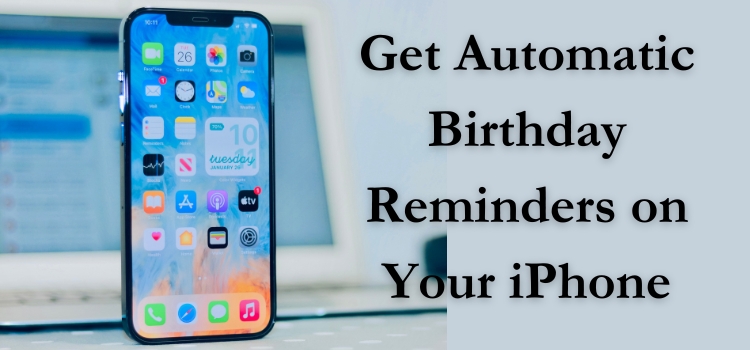Birthdays are special occasions, and you surely do not want to miss out wishing on your loved ones. An easy way to ensure you remember wishing your loved ones on their birthday is to set up an automatic birthday reminder on your mobile phone.
If you are an iPhone user, we’ve got you covered! We bring you some of how to set automatic birthday reminders on your iPhone easily. Rest assured, you will never miss out on wishing any of your loved ones!
Sync Contacts with Birthdays
- First and foremost, check if the Contacts app has the birthdays saved or not. You can also opt to sync birthdays from your email or social media accounts.
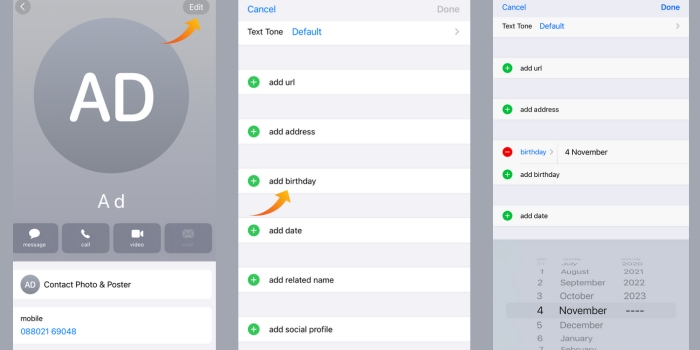
Enable Birthday Calendar
- This method is quite simpler than the previous one. To begin with, navigate to the Calendar app.
- Launch the Calendars and locate the ‘Birthdays’ calendar section.
- This will mostly be located under the ‘Other’ section. Look beside it and make sure that it is checked.
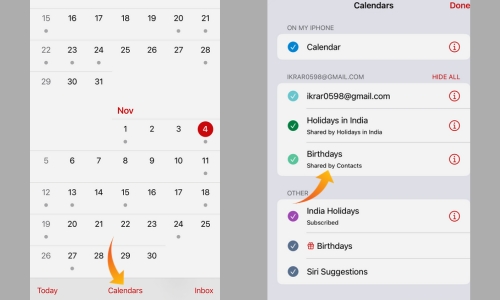
Set Up Birthday Alerts
- To set up birthday alerts, navigate and launch the Settings app on your iPhone.
- Next, scroll down to locate the “Calendar” app and tap on it.
- Now, select “Default Alert Times.”
- You will find the “Birthdays” section. Under this section, customize the duration and date of when you would want to receive birthday reminders.
- The available options are usually “On the day of event” or “1 or 2 days before.”
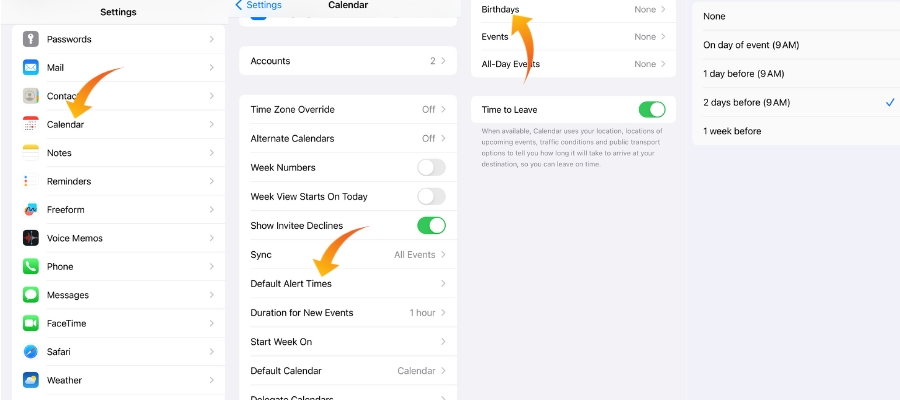
Utilize a Third-Party App
- If you would like to opt for a method that is not a built-in option in your iPhone, then you can choose a third-party app for birthday reminders.
- Some of the renowned apps are the Birthday Reminder or Countdown+ Event Reminders.
- Whichever app you choose, download it only from the App Store.
- Once you have installed the app on your iPhone, follow the in-app instructions and set up birthday reminders.
Siri Suggestions
- When you have an iPhone, why not utilize Siri?
- Siri offers innovative and excellent suggestions and can provide reminders for birthdays.
- All you need to do for this is ensure that Siri is enabled. Check if Siri has access to your contacts and calendar. If not, enable this feature so you can put Siri to work!
Custom Alerts
- To create personalized alerts, navigate to the Calendar app and make individual events for each birthday.
- When you create an event, set a custom alert time. You can also select to repeat the event annually.
- For added personalization, you can add notes.
Following any of the methods mentioned above will quickly help you set up automatic birthday reminders on your iPhone. You will never miss out on any of the birthdays. Moreover, you can create custom alerts, which is an added advantage.