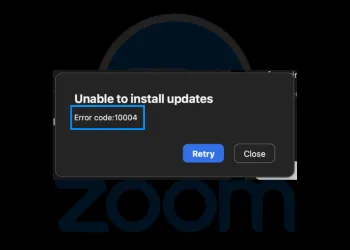TikTok is a social media that allows users to upload, watch, and share short videos. The videos are rectangular instead of the square type we have on other social media like Instagram, Snapchat, and more. You can navigate through TikTok videos by scrolling up or down. TikTok is so addictive that you can spend the whole day scrolling through videos if you are not careful.
On TikTok, as a short video creator, there are a few tools at your disposal to improve the quality of your video, particularly when your account is monetized. However, TikTok is a free and open platform to everyone, though there is a premium version of it with added benefits.
As a TikTok user, have you ever scrolled through the short videos and seen one that you love but cannot download to your gallery? Have you ever wondered why you’ve been unable to freely download your favorite memes, short dance clips, football highlights, kids’ content, motivational speeches, etc.? Worry no more.
We recognize the importance of saved videos in recalling recipes, practicing dancing moves, or simply rewatching your favorite video. We’ve created this guide to assist you through the simple steps of saving and sharing TikTok videos. With this downloading technique, you will be able to watch your videos anytime you want, even when you are not connected to the internet.
Quick Steps To Download a TikTok Video
Before we go into the steps for downloading a TikTok video, it’s important to note that not all videos are available for download. Why? Content providers on TikTok can choose which videos are available for download and which are not. The unavailability means that you will not be able to download such videos with this measure in place.
The steps below are the same for both iOS and Android devices. Let’s go.
- Download the TikTok app from the app store or simply use official TikTok website.
- Create an account or sign in to your existing one
- Once logged in, scroll through videos to find the one that interests you.
- When you find one you want to download, click on the arrow icon at the base of the right-side column, and click on “Save Video” or “Download.”
- If there is a need to grant TikTok permission to camera access, do and proceed with the download.