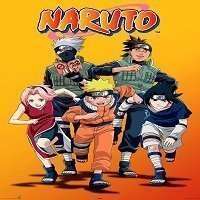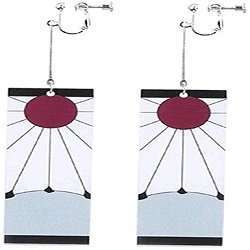Experience 5G Network on your mobile now with TracFone. Without a doubt, TracFone is people’s favorite choice for enjoying the best mobile prepaid service in America. Is your device 4G or LTE? Worry not; TracFone services are compatible for all.
It has a very easy controlling system of parental and other management. You can add time to your TracFone account from anywhere, anytime, with an easy procedure. Well, if you are wondering about the steps for adding minutes, you are absolutly at the correct place; Period. You shall get here the resolution to your query.
Steps for TracFone Add Minutes
Step 1.Firstly, visit the official home page of TracFone at TracFone.com
Step 2.Please, select the “Activate Phone, Buy or Add Airtime” option, appearing to the right of your screen.
Step 3.Highlight the “Buy Airtime” menu located at the top of the page, and click “Buy Airtime Online.”
Step 4.Choose the time you want to add to the TracFone account yours. Now, enter “1” as the value after your mentioned amount of time to add on the TracFone.
Step 5.If you have any coupon or promotional code with you, you can use it by placing the code characters in the space available to you at the bottom. The promotional codes can increase the service lengths or give you additional bonus minutes.
Step 6.Now, enter your ten-digit contact number, which is already registered with your TracFone account, inside the “TracFone Telephone Number” box. In case your mobile does not consist of any active service or your account doesn’t have any phone number registered with your TracFone account, just enter the serial number situated under your TracFone battery.
Step 7.Next- select the “Continue” option on the next page to complete the TracFone Add minutes procedure.
Step 8. Enter the instructions displayed on the screen to fill in the billing information and then go ahead to complete the payment. You can choose your desired mode of payment and complete the process. After the transaction, press the “Continue” button and enjoy the time added to your TracFone account.